Welcome back to The Academy
We would like to introduce our new Academy registration and check-in system TeamUp. To help with onboarding and to welcome you back, we have created a step-by-step guide to navigate this new system.
Memberships are now by specific class not visits. For example:
John Doe signs up Monday 5/15/2023 for Wednesday Rookie Basketball at SCCCA he would be able to go to every Wednesday class until his next recurring payment on 6/15/2023. To cancel your membership we need an advance notice of 72hrs to process your request. Once payment is made no refund will be issued.
Step 1
You should have received a message from TeamUp at the email address you’ve used for The Academy in the past. Click on the enclosed link to create your TeamUp account.
Note: If you have not received this email from TeamUp, please check your Spam/Junk first and then contact us.
Step 2
The “Manager” account is where all parent information should be added. Underneath the manager account is the “Member” account(s) for your child/player. Please add the required information (current grade, gender, date of birth, school, etc.) to your child’s profile.
Note: The TeamUp system allows for multiple children and managers to be added and linked to one “Family.”
Step 3
After the creation of your TeamUp account, you will see the schedule for all of our upcoming Academy classes. Each of these classes is unique and occur at the same place, same time and with the same group of players each week.
Select the class you want your child to attend. You can view the number of participants who have already registered for each class, so please only register for classes with available space.
Note: Players are only allowed to attend their registered class session each week due to our safety protocols. This is the weekly class/group your child will attend unless otherwise notified.
Step 4 (Applying Credit)
This credit was from Academy membership that was stopped
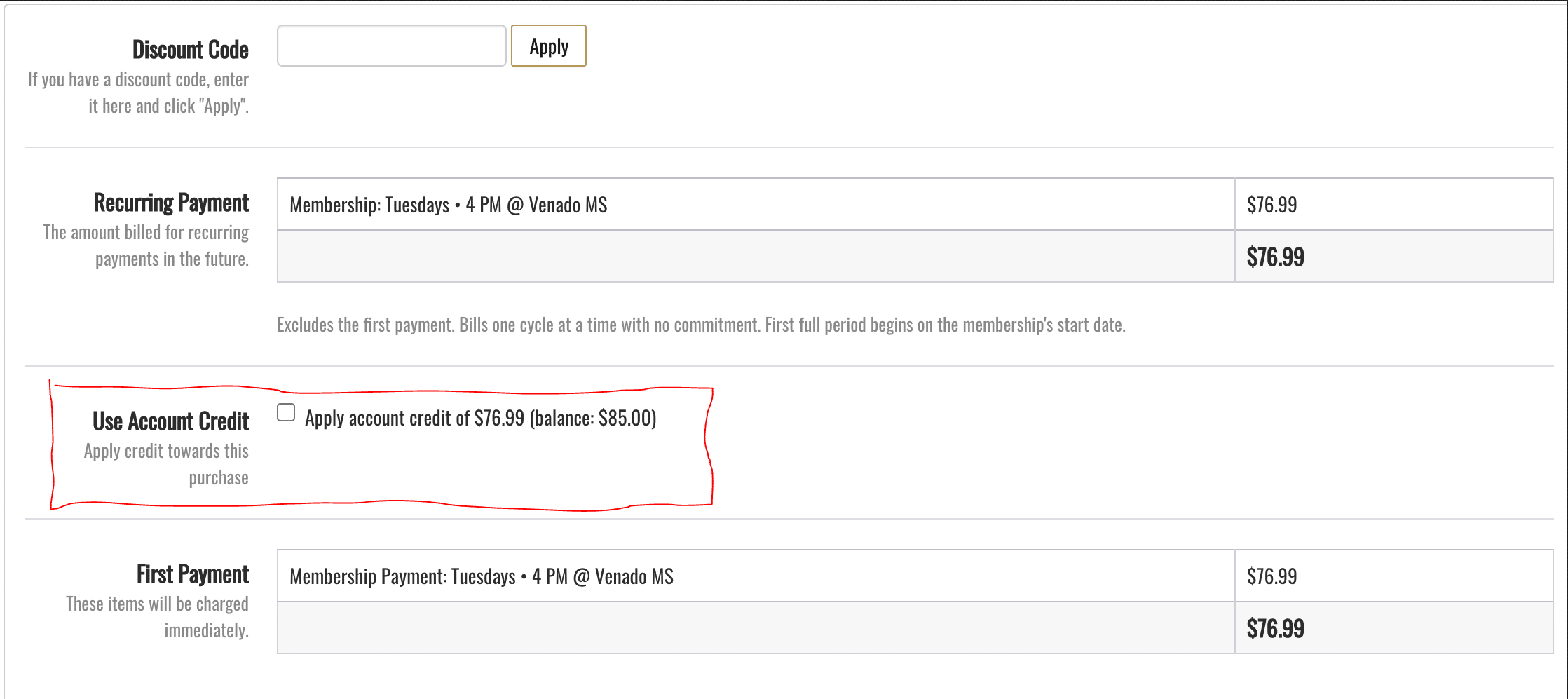
Towards the bottom of the class’s information page is a section titled “Select a Membership” or “Select a Customer” (if you have multiple children). Click the “Select” button to choose the required membership for that class. You will then read through the required waivers and forms. When you reach the checkout page, please select the “Use Account Credit” option prior to adding your credit card and selecting “Purchase.”
If you have credit from Weekend Leagues (Fall, Winter or Spring) it is not applicable towards the Weekly Academy League.
Note: If you have multiple children, they will each need their own membership to attend a class. At this time, we are only allowing one visit per week to reduce the mixing of groups of players.

